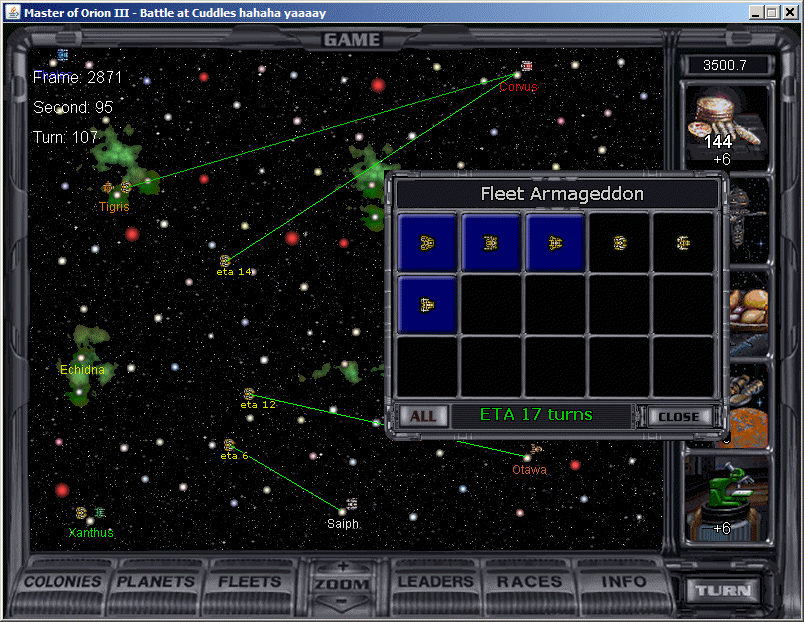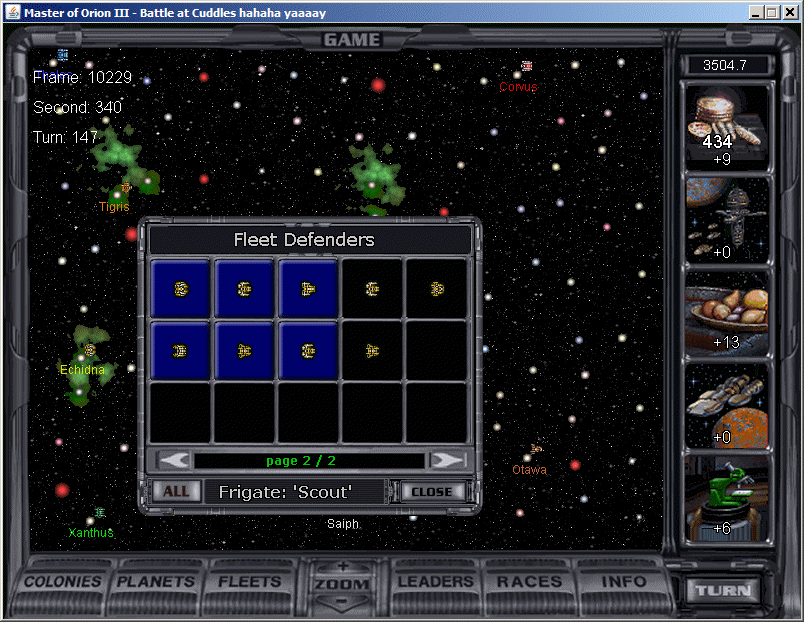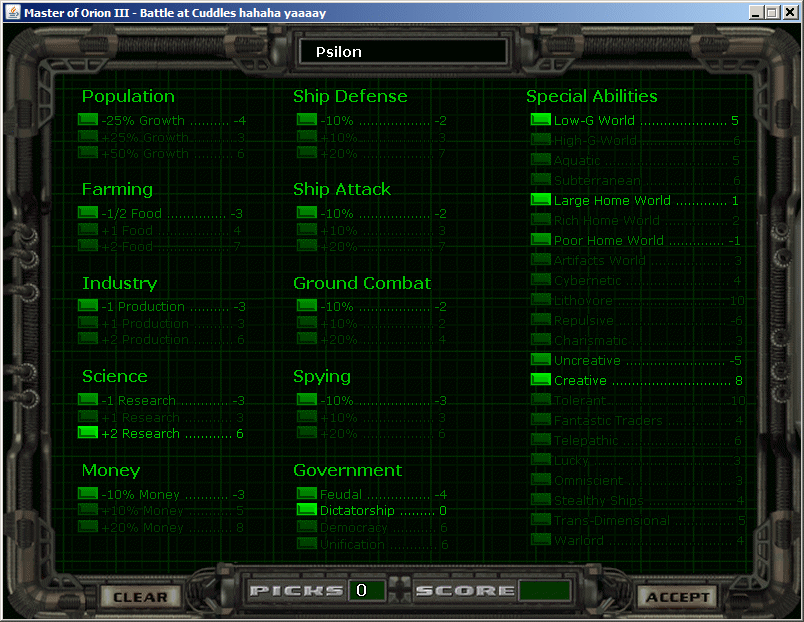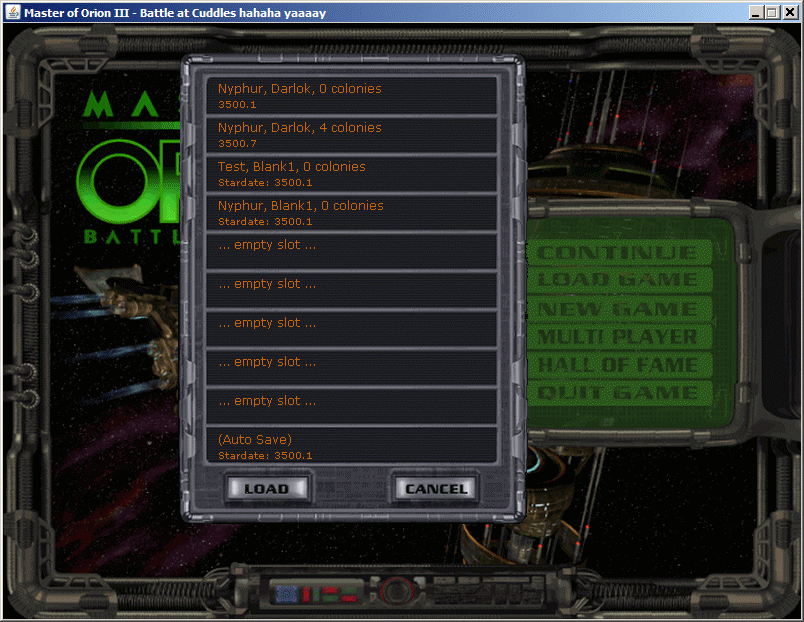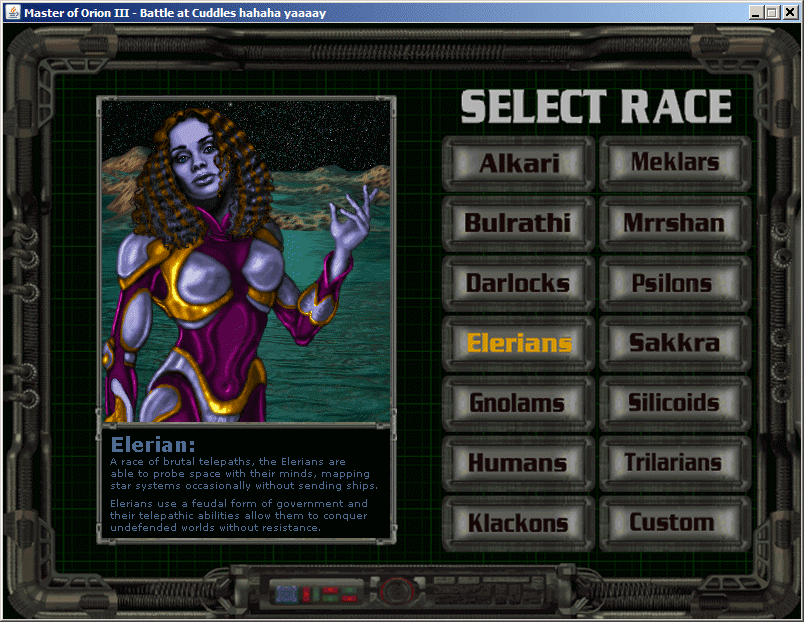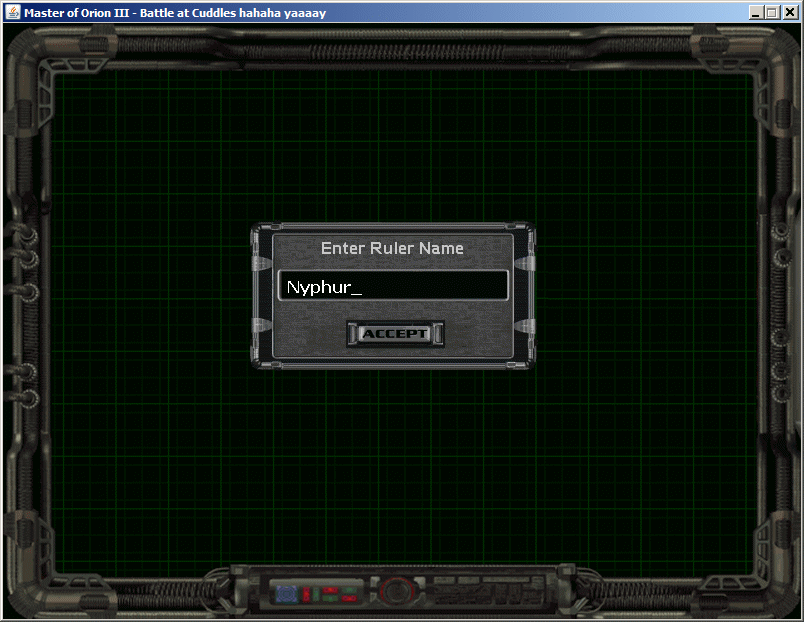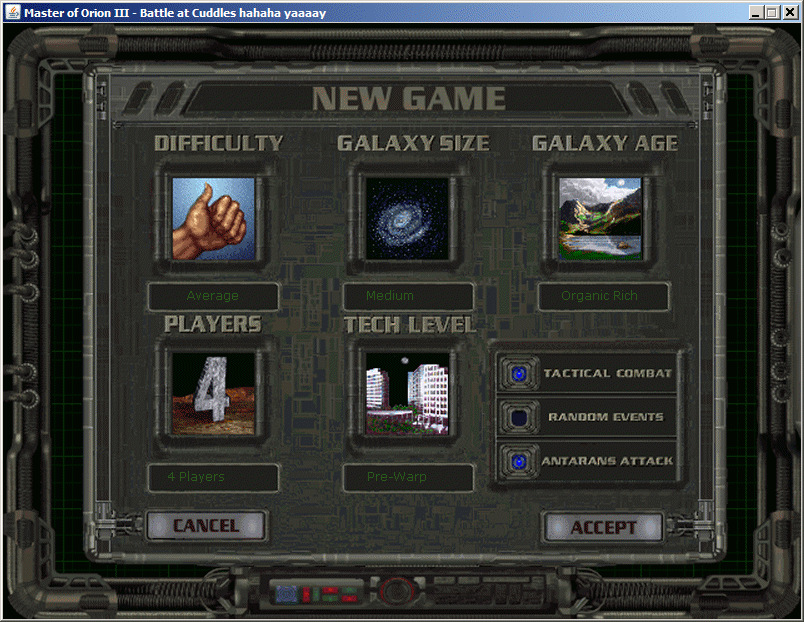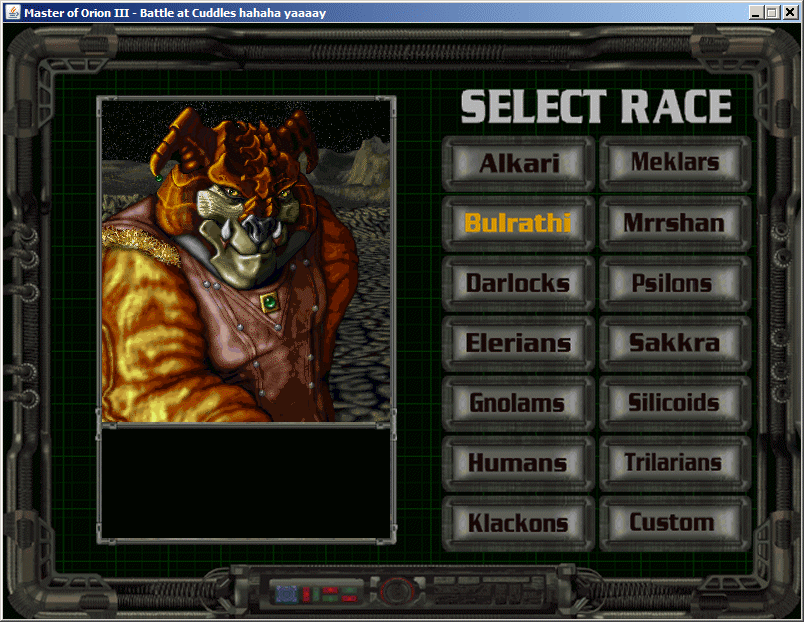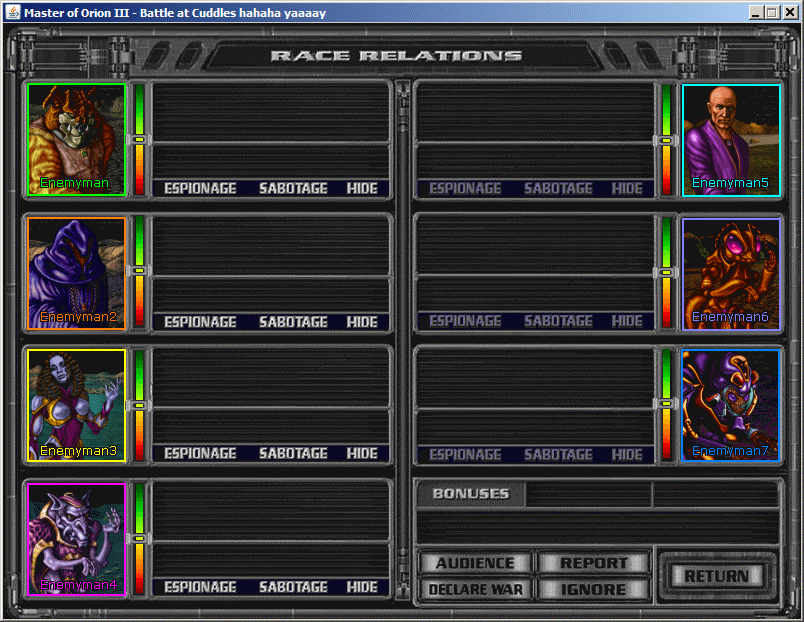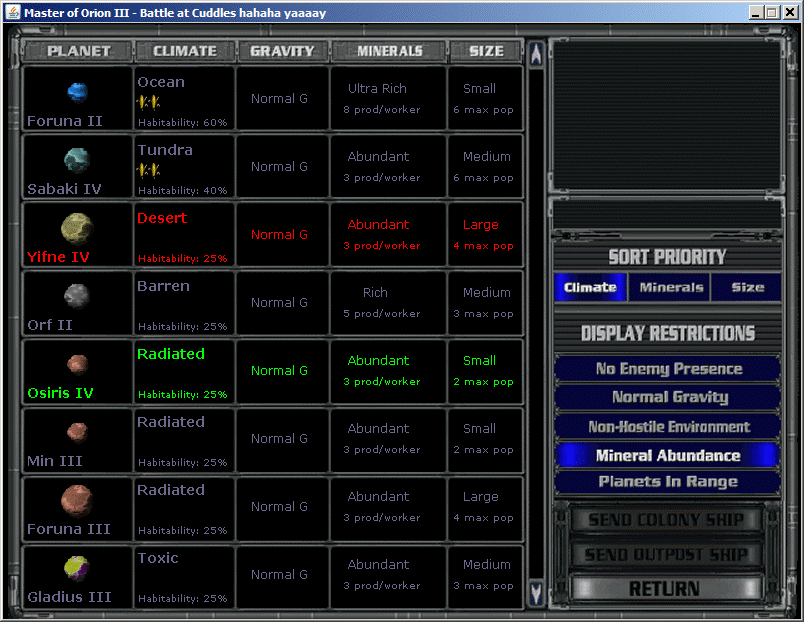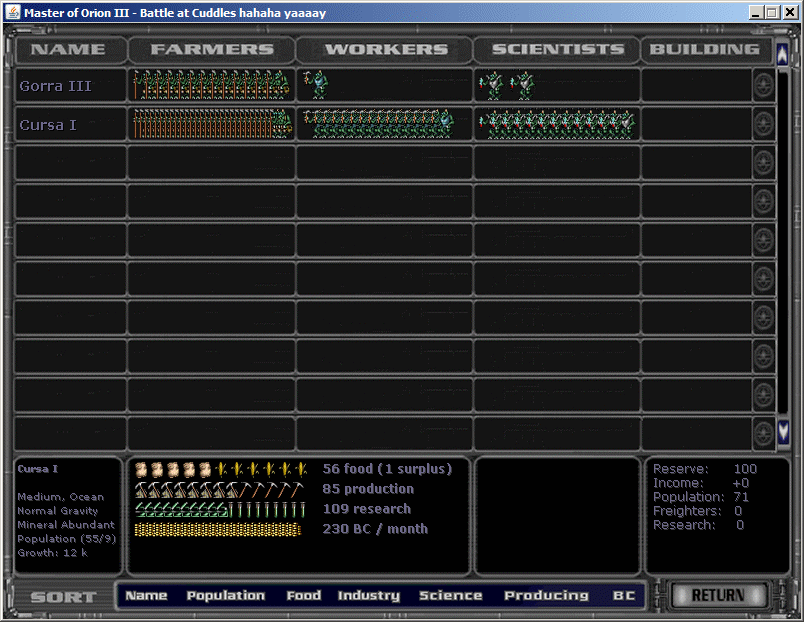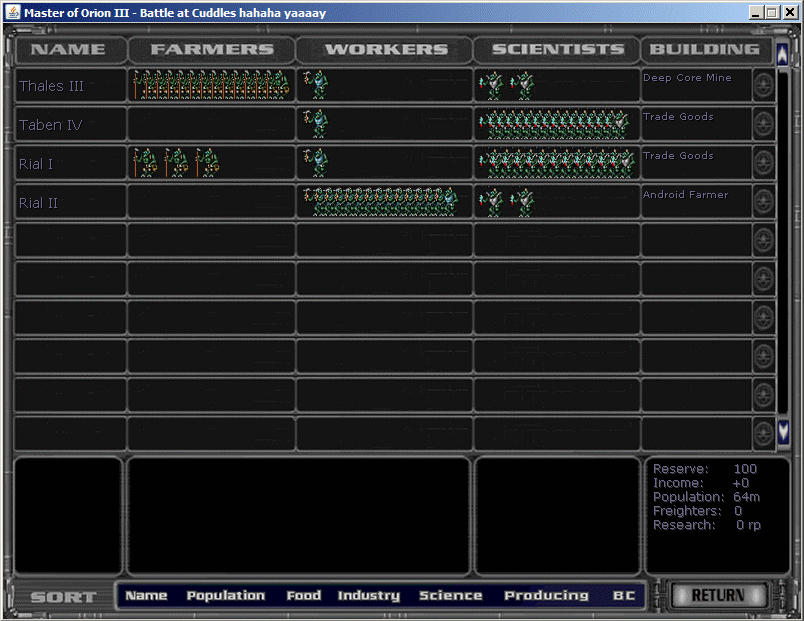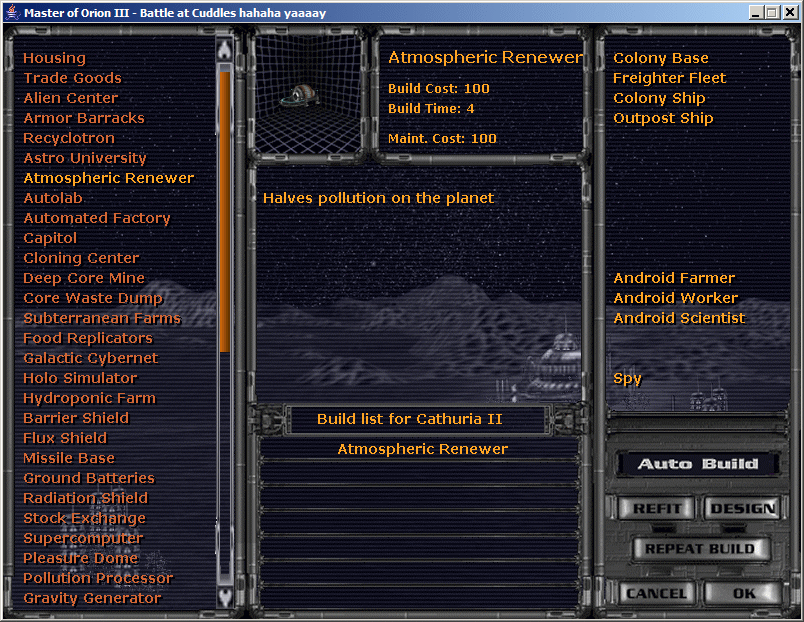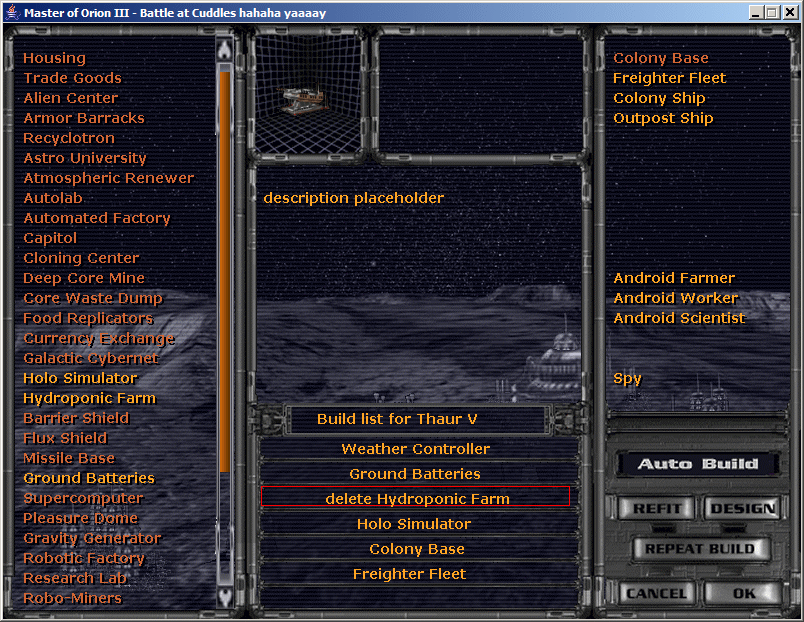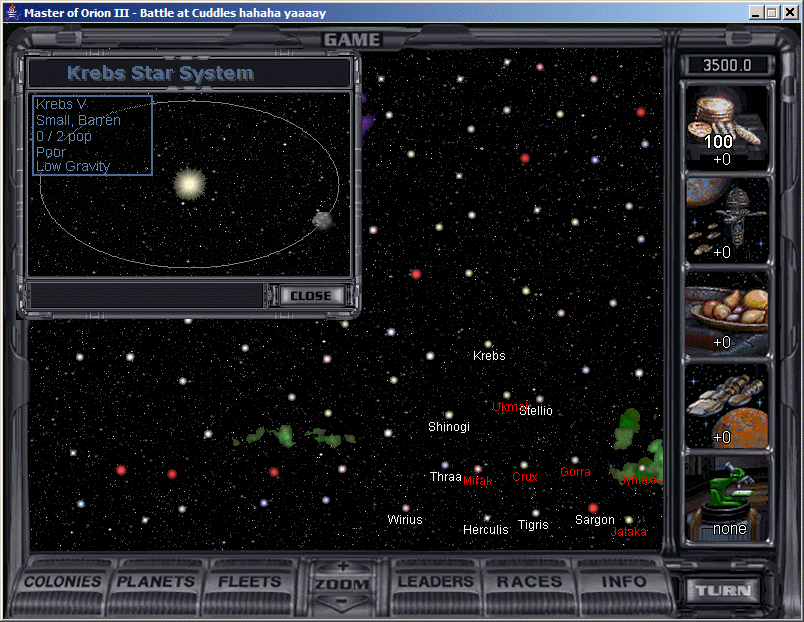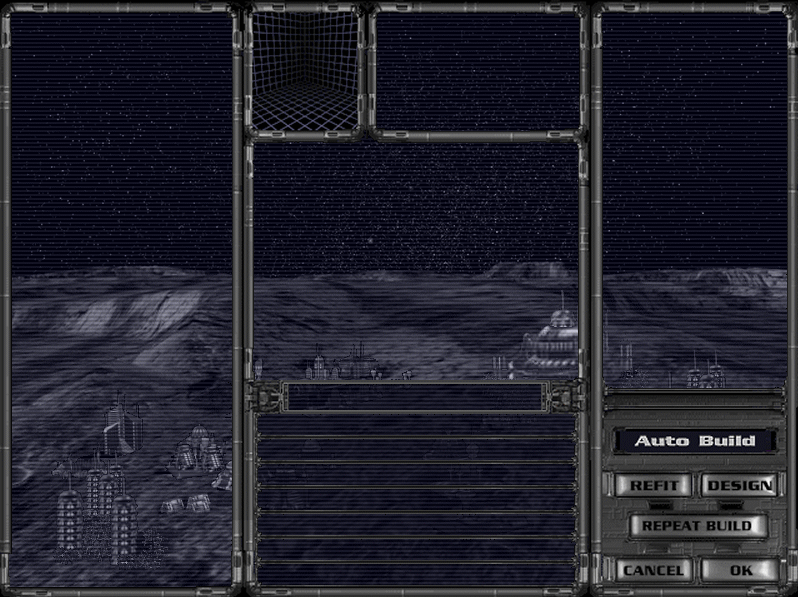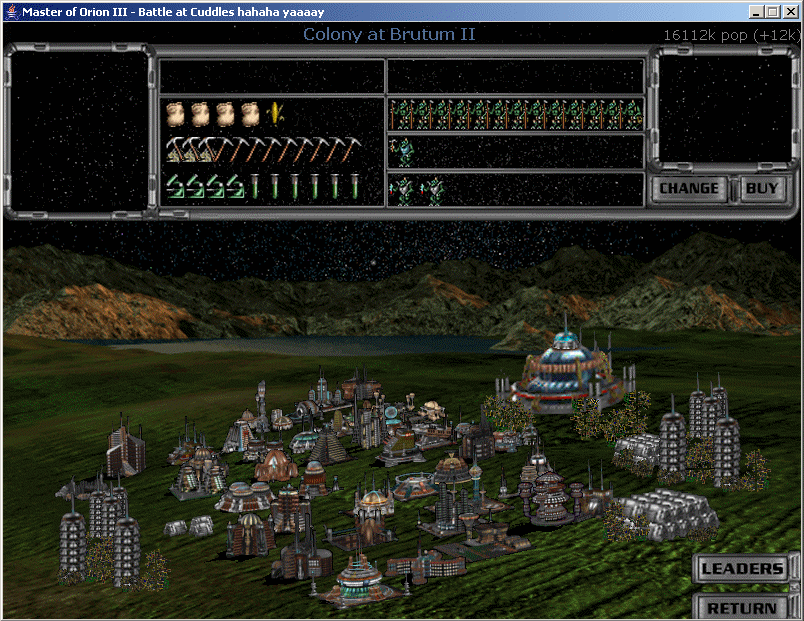Screenshots:
26th December 2008:
Fleet window and fleet movement:
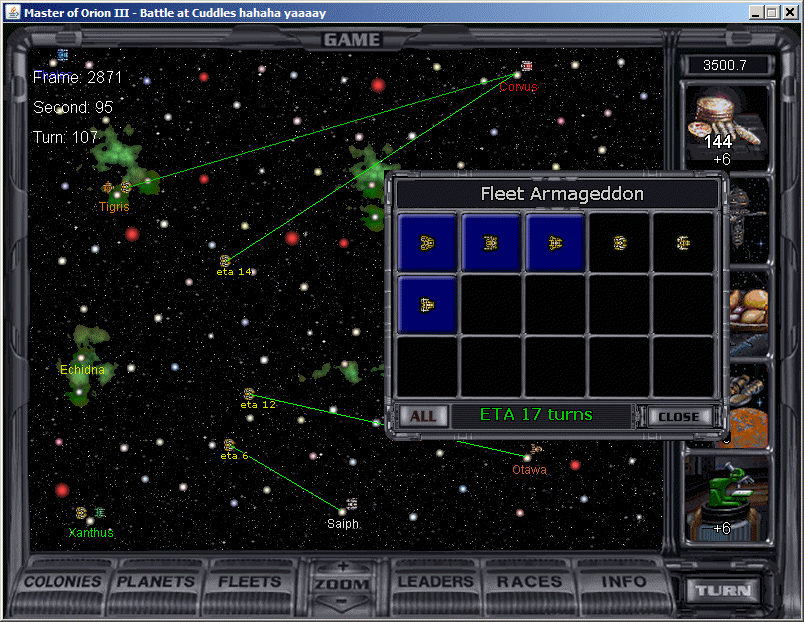
Fleet screen showing a large fleet. May eventually replace text page thing with a slider:
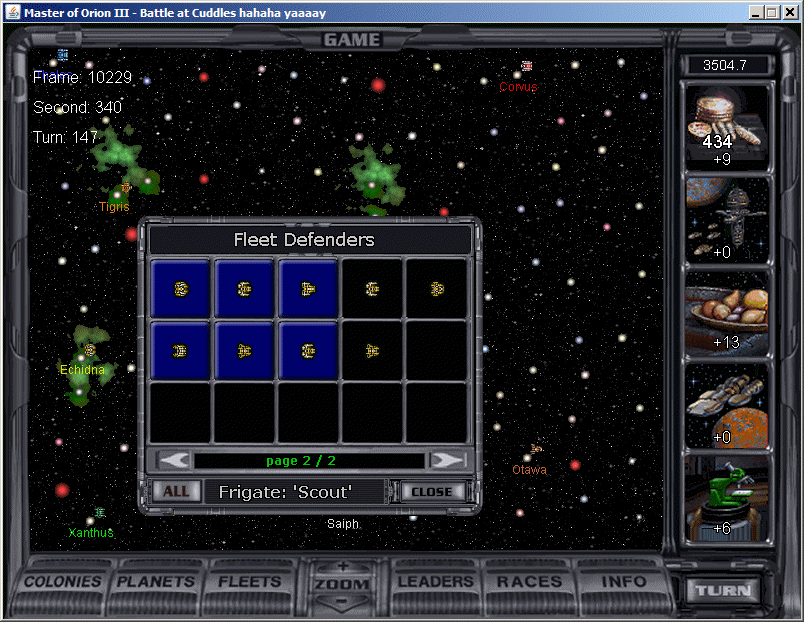
24th December 2008:
Custom race screen:
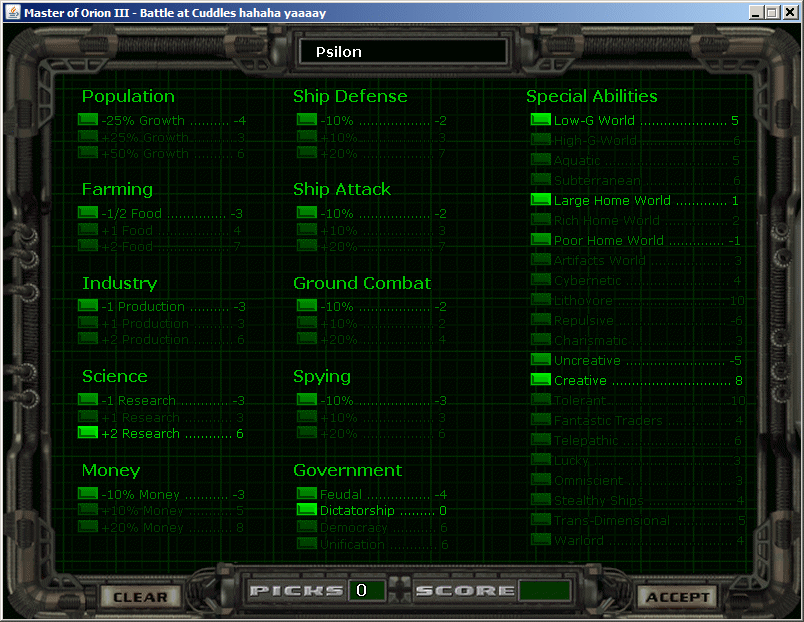
19th August 2008:
Load and save features completed and working:
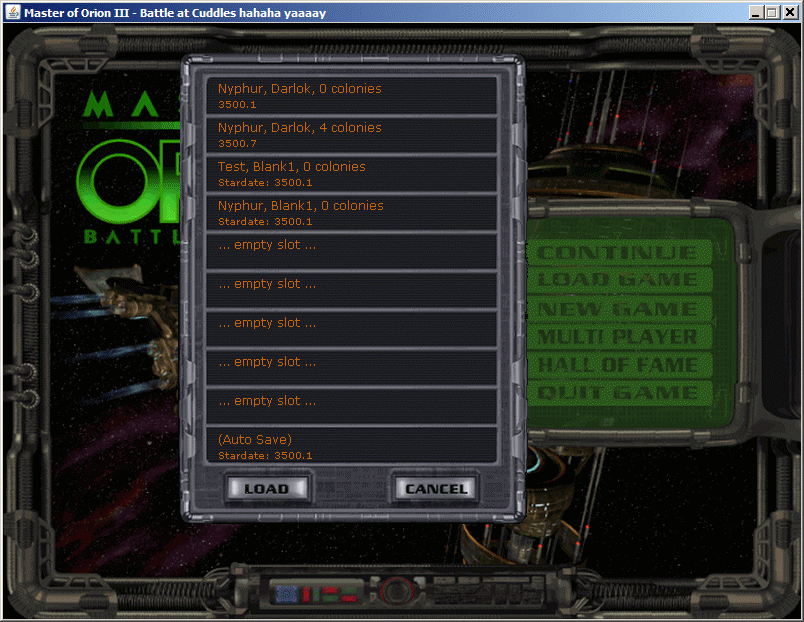

18th August 2008:
A few more screens created today and linked together. First I added race descriptions to the selection page:
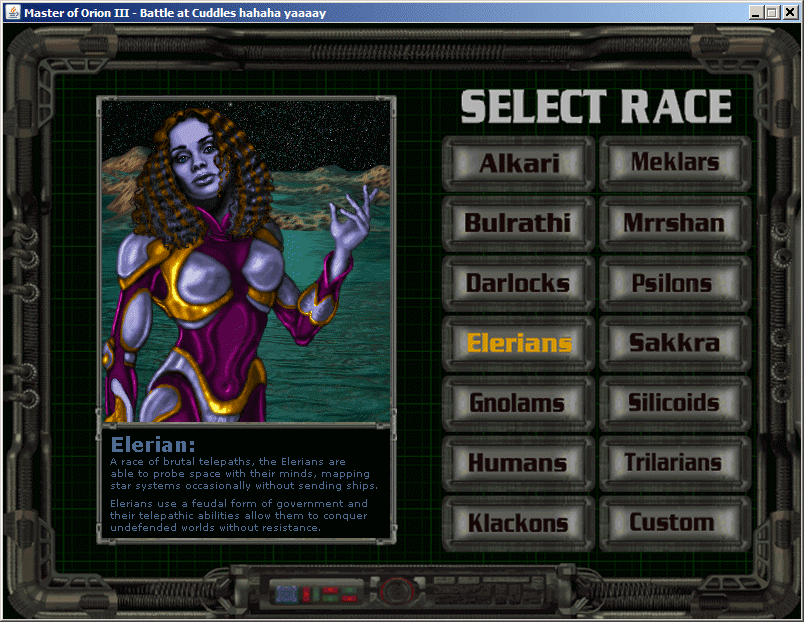
Next the user is prompted for their name:
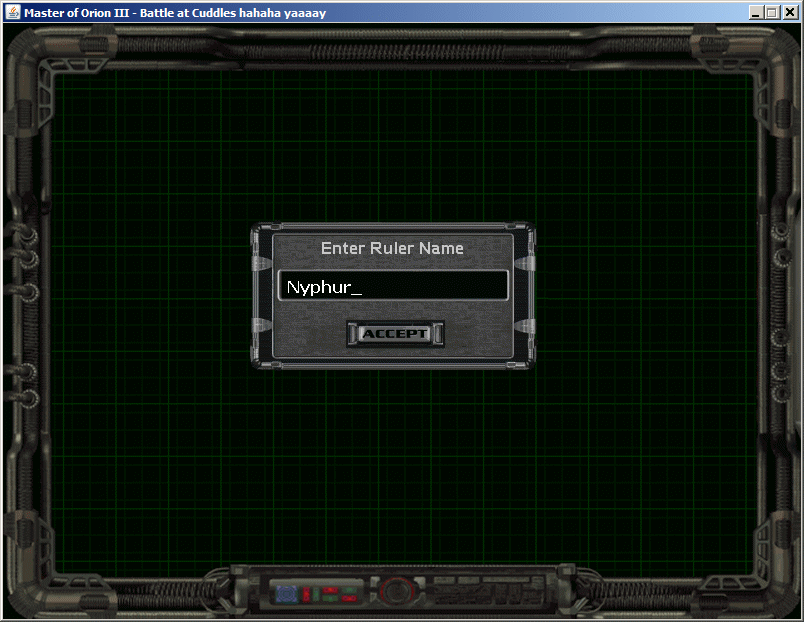
And finally the user selects a banner colour:

16th August 2008:
Several screens created today. I should mention in case it's not obvious that the quality of the images is significantly higher than the screenshots here, I lower the screenshots here to 256 colours to keep their filesize down. First up is the main menu:

Next is the New Game screen:
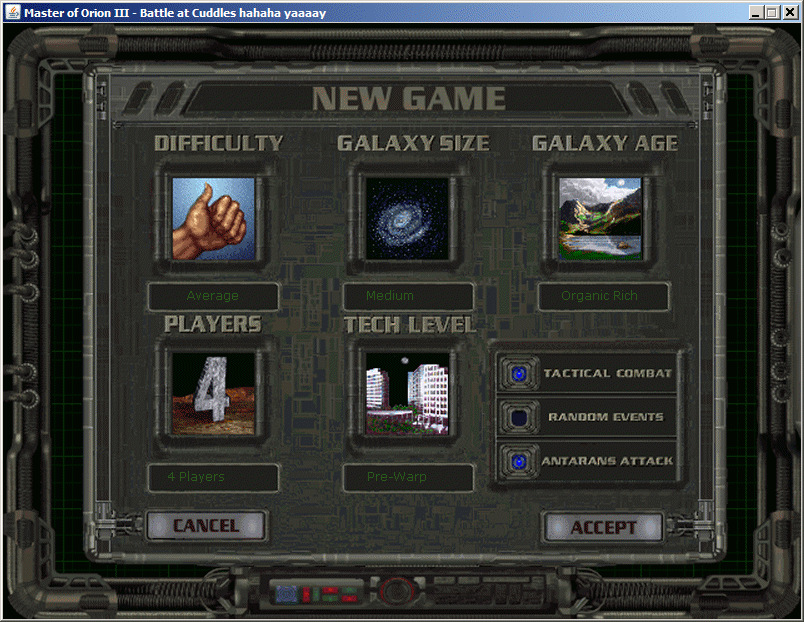
And finally the race selection screen (not 100% complete):
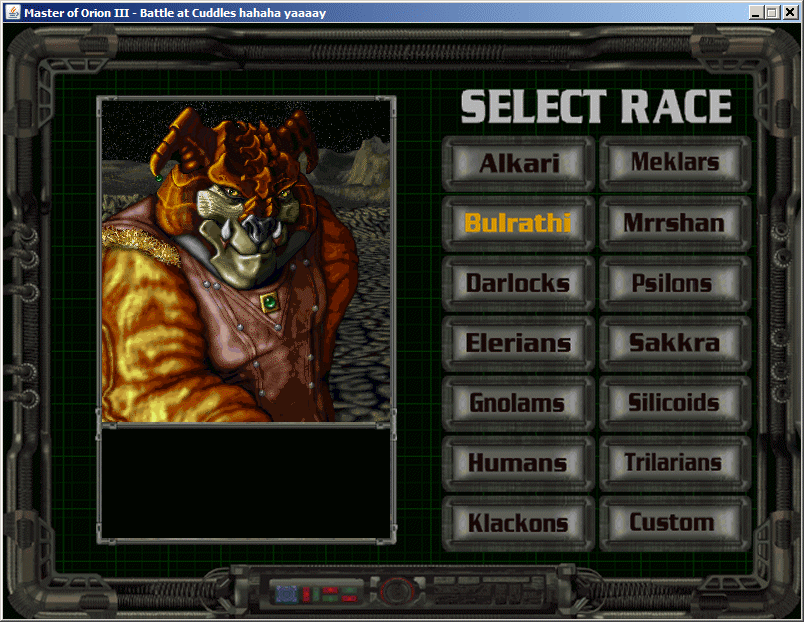
15th August 2008:
I'm on a roll tonight / this morning. Completed race screen:
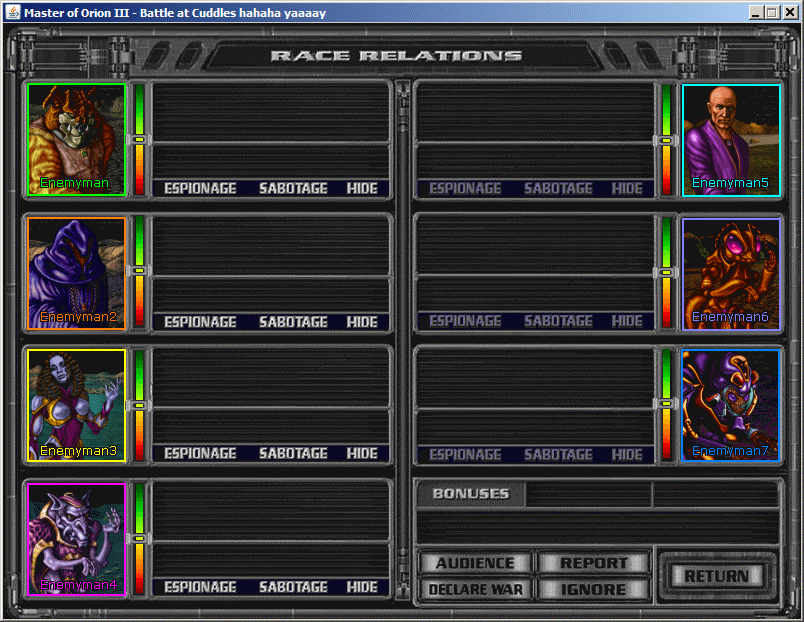
14th August 2008:
After completing the colony screen, I created the Planets screen:
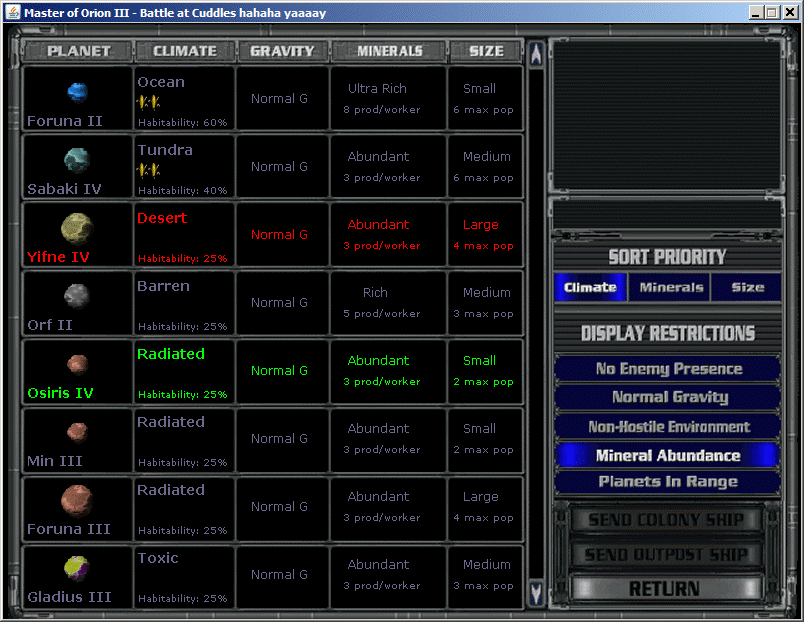
See devblog for details.
7th August 2008:
Work continues on the colonies screen:
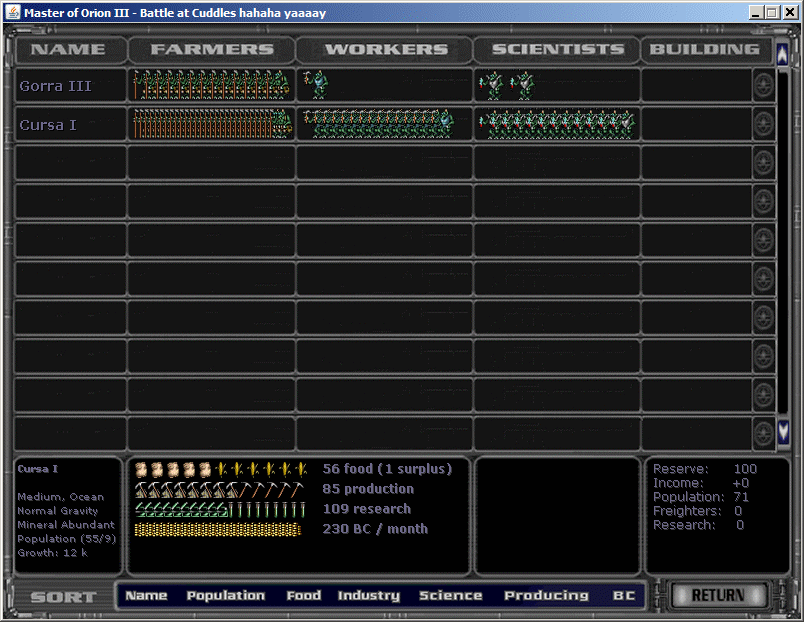
Obviously I cheated the planet's population up for testing purposes but the mouseover code works fine. You can't see the mouse pointer but of course it's over Cursa I. Scrolling up and down is also possible if there are over ten colonies.
6th August 2008:
Colonies screen work started:
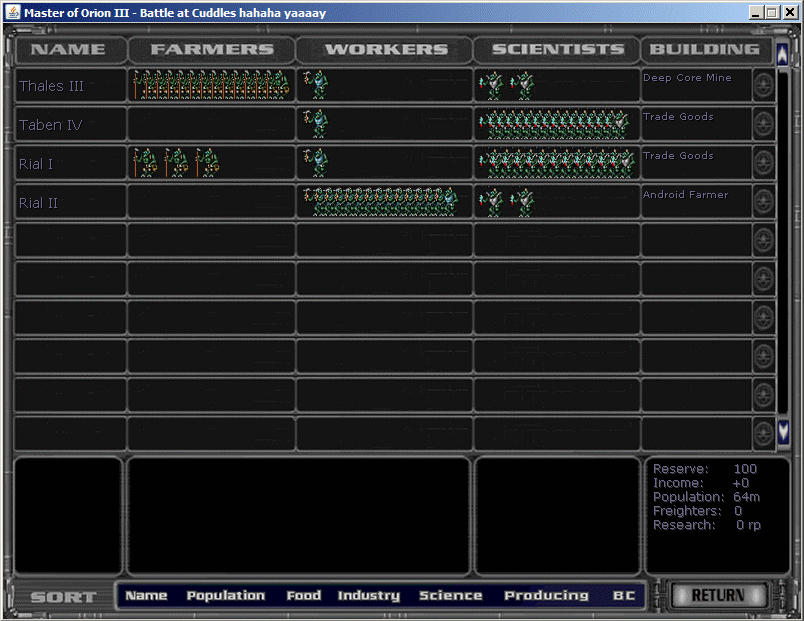
I started work on the colonies screen today. Surprisingly not a lot left to do on this screen since I'm sure I can yoink code from the planetary screen for the mouseover info.
4th May 2008:
Building Screen work continued:
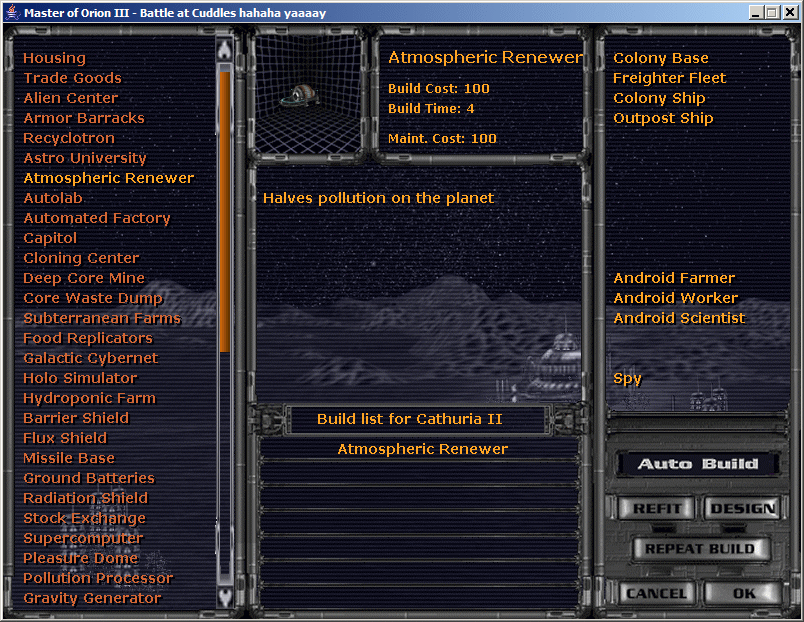
Further work has been done on the build screen. (see devblog for more details).
3rd May 2008:
Building Screen tweaks and improvements:
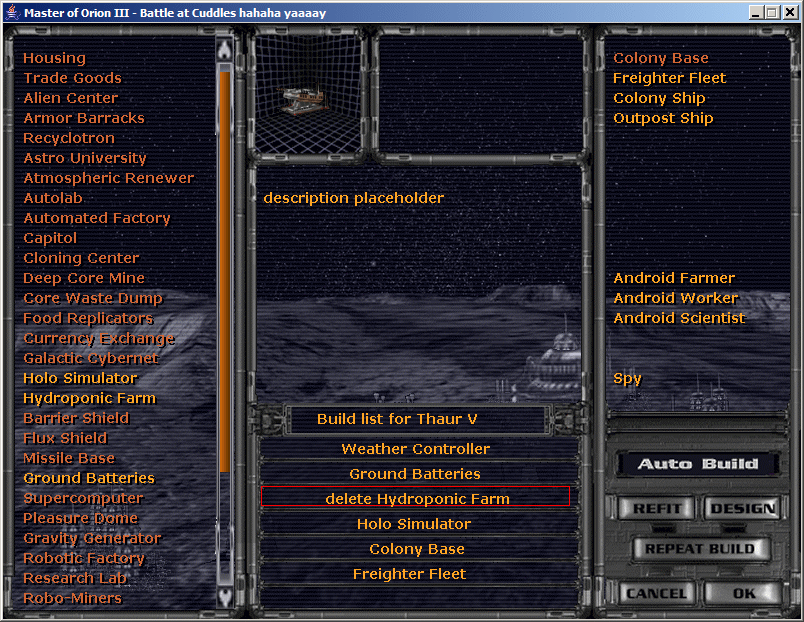
Deleting items by clicking on them in the build queue twice, once to pop up the message here and once again to confirm, has been implemented. Clicking on an item in the left hand side list will add it to the queue if it's not already there and clicking again will remove it. Icons and descriptions are displayed on mouseover. See devblog for more details on what was implemented here.
System View:
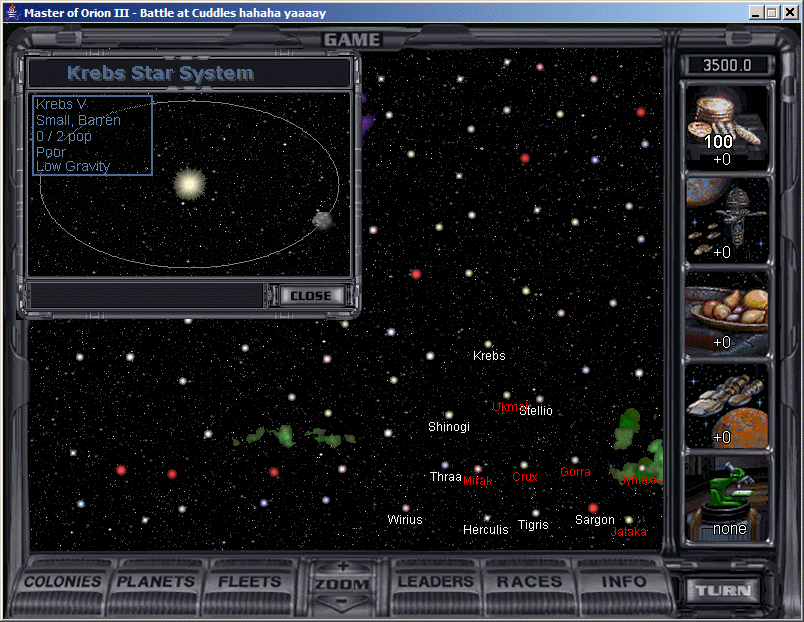
It occured to me that this website doesn't even have a screenshot of the star map and system view that I spent so much effort creating. I put the website up after I was already done with them and so as to not give the false impression that I haven't done them, here's a screenshot of them in action. The system view window is draggable and displays the stats of a system on mouseover. The star map contains two types of nebula (purple and green) and several types of star and entire star map including nebulae, stars and the planets in orbit of those stars are all randomly generated within a set of rules.
8th March 2008:
Building Screen work continued:

Further work has been done on the build screen. Build queues etc have been implemented (see devblog for more details).
27th Feb 2008:
Building Screen started:
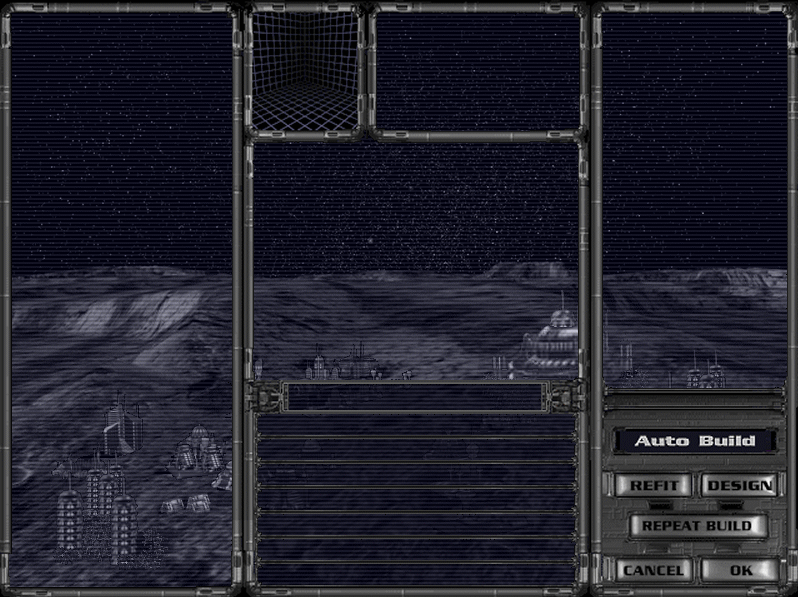
This is the screen that appears when you're at a colony and enter its build menu. The colony is visible through the translucent window (which was a lot of work to get right).
26th Feb 2008:
Planetary UI view updated:

This picture shows the small update I made after getting a few hours to work on the project over the past few days. It shows the planetary UI again but this time the planets in the systems are visible in the topleft. See devblog for details.
24th Feb 2008:
Just one screenshot today:
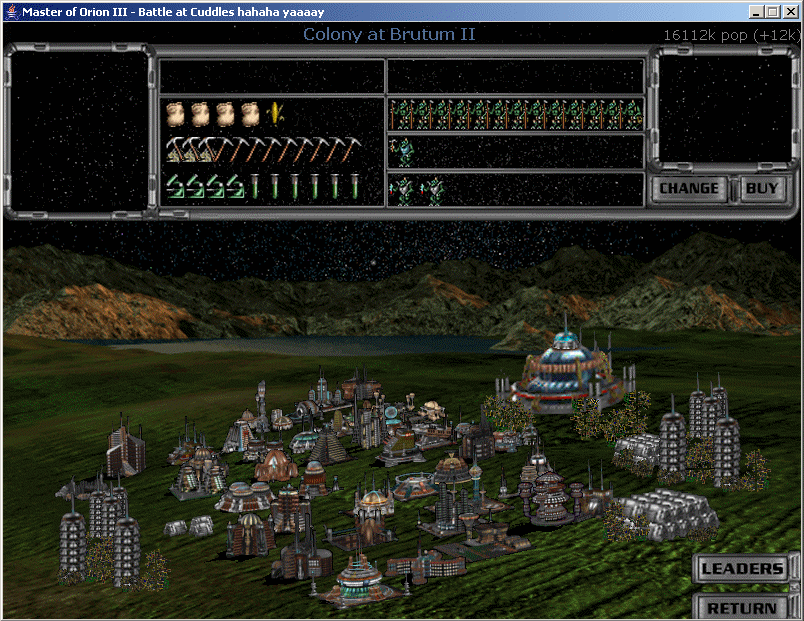
This shows the almost complete planetary UI on a colony with every single building built. Population moving works, calculating food etc also works and today I managed to make the buildings display in a nice 3dish diamond formation. It's not exactly the same as in MOO2 but it looks a lot better than my previous design.